Man Showing Customer Stats on Computer
Digital Banking
BUDGETXPRESS Update – 5/1/2023
- BUDGETXPRESS will no longer have access to previously linked accounts. Historical data will still be visible, but new transactions or updates to those accounts will no longer be available.
- The previously linked accounts will be marked Closed and listed as Inactive on the accounts page within BUDGETXPRESS. An error message will also be visible for each of these accounts.
- Before re-enrolling the accounts for use in the new BUDGETXPRESS module, users will need to select one of the methods below to avoid duplication of previous transaction activity when viewing their goals, budgets, etc.:
o (Recommended) Archive the account within the new BUDGETXPRESS before re-enrolling it. This removes the 90 days of transaction history on the “old” account, BUT up to 180 days of transaction history will be pulled in when the account is re-enrolled.
– OR –
o Use the filters available for each feature within the new BUDGETXPRESS to hide historical account data (those marked as Closed / Inactive on the conversion date).
Why are these steps needed? For security purposes, account numbers are NOT stored for third-party accounts. Accounts that are marked Closed on the conversion date are considered a separate account and cannot be “related” to the re-enrolled account.
- For budgets, goals, custom tags/descriptions, alerts, etc., users will need to update the account to which they are tied or create a new one. For example, if a user has a goal that is connected to internal and external accounts, the goal will still be visible after the conversion, but the external account must be re-added. If the goal was only tied to an external account(s), though, the user will need to create a new goal after the conversion.
- Investment accounts can be linked using the new module for viewing balances and transactions. Position data, stock details, etc., will not be available with the initial conversion.
Log into Digital Banking and follow these steps:
- On the Accounts page you will scroll down to the
BUDGETXPRESS Accounts.
- Click on the name of the linked account.
Next you will click on the pencil icon.
You are now in the Edit portion of the external account. Scroll down to the bottom of that screen and choose Archive. This will ensure that you will not see any duplicate entries to the information in digital
Videos